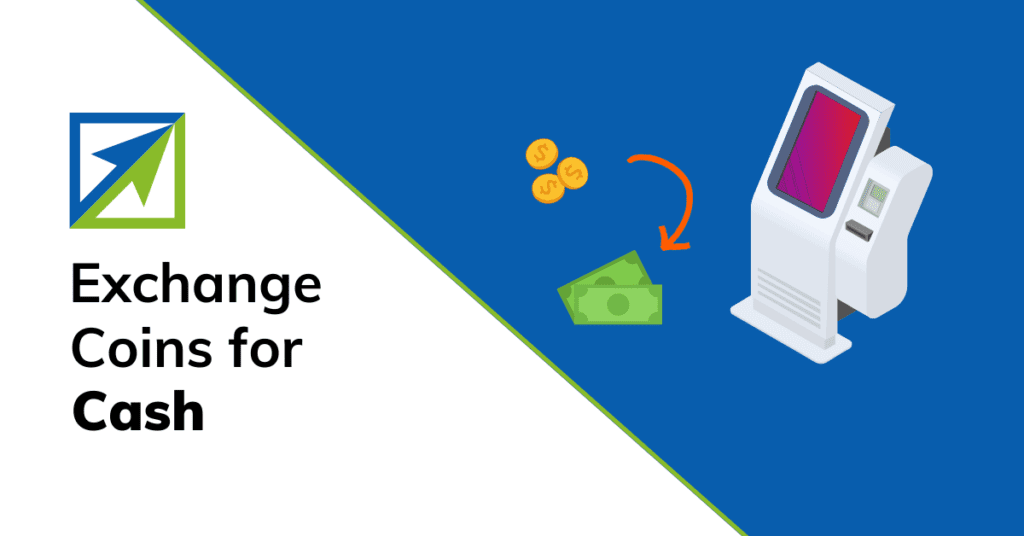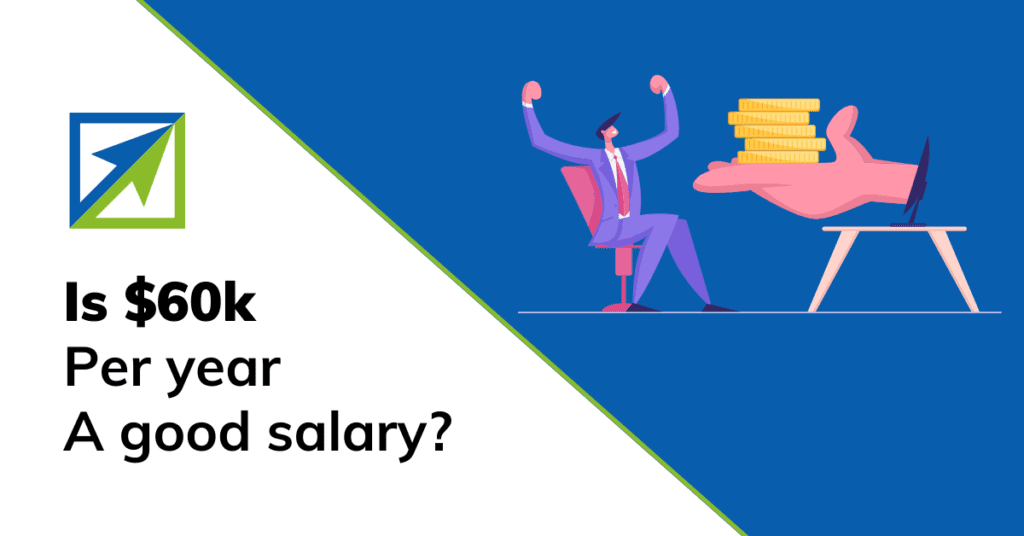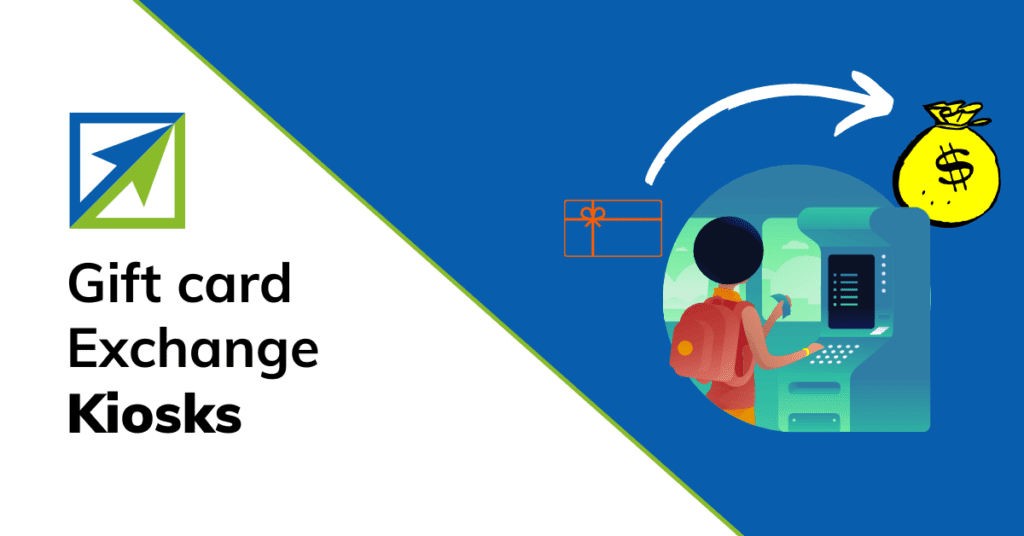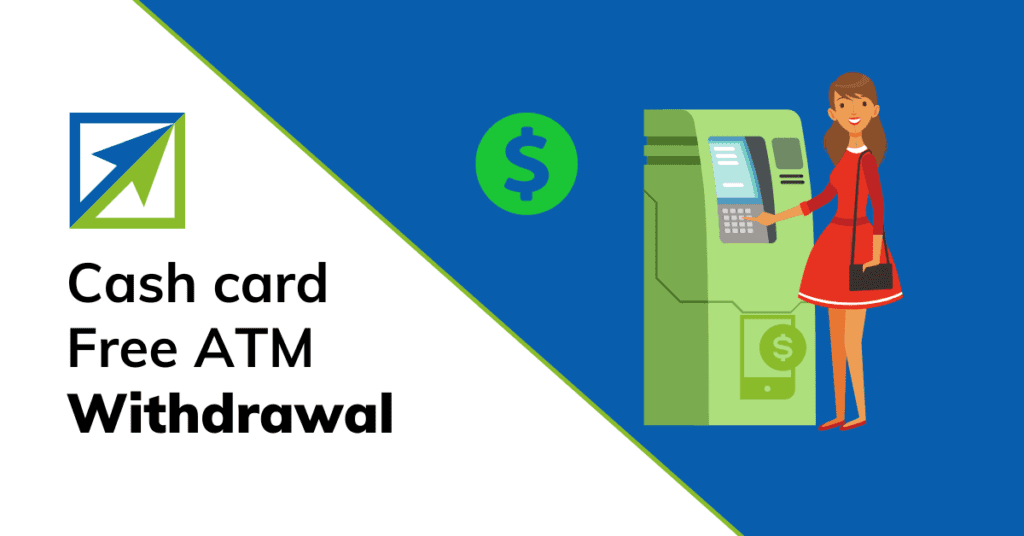This post may contain affiliate links from which I may earn a commission without any cost to you. Read our policy for details.
Do you want to use Cash App to send and receive money, buy stocks or bitcoin, or get discounts on your spending? If yes, then you need to add money to your Cash App account first.
But what if you don’t have a debit card? Don’t worry, there are other ways to add money to Cash App without a debit card.
In this article, I will show you how to do that in simple steps. Let’s get started!
Setting up Your Cash App Account
Before you can add money to Cash App, you need to set up your account first. Here’s how:
- Download and install the Cash App from the App Store or Google Play Store on your phone or tablet. Or download it from Cash App website
- Open the app and tap on the green button that says “Get Started”
- Enter your phone number or email address and tap “Next”. You will receive a code to verify your identity
- Enter the code and tap “Next”
- Choose a $Cashtag, which is a unique name that people can use to find you on Cash App. It can be anything you want, as long as it’s not taken by someone else. Here are a few Cashtag ideas
- Enter your name and tap “Next”
- Link a bank account to your Cash App account. You can do this by tapping on the “Link Bank” button and following the instructions. You will need to enter your bank details and login information
That’s it! You have successfully set up your Cash App account. Now you can start adding money to it.
For new Cash App users, they offer a $5 sign up bonus if you enter a referral code like mine (DQDVLXG). Here is the complete guide on how to get a $5 bonus and make even more money by referring your friends.
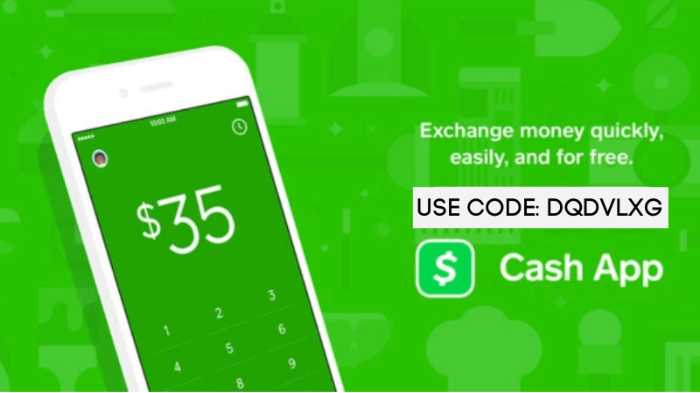
Adding Money Using a Bank Account
One of the easiest ways to add money to Cash App without a debit card is using a bank account. You can link any bank account that supports online banking to your Cash App account. Here’s how:
- Open the Cash App and tap on the “Banking” tab at the bottom of the screen
- Tap on “Add Cash” and enter the amount of money you want to add
- Tap on “Add” and confirm with your PIN or Touch ID
- Wait for the money to be added to your Cash App balance. This may take a few seconds or up to 3 business days, depending on your bank
That’s it! You have successfully added money to Cash App using a bank account.
Adding Money Using a Credit Card
Another way to add money to Cash App without a debit card is using a credit card. You can link any Visa, Mastercard, American Express, or Discover credit card to your Cash App account. Here’s how:
- Open the Cash App and tap on the “Banking” tab at the bottom of the screen
- Tap on “Add Credit Card” and enter your card details
- Tap on “Add Card” and confirm with your PIN or Touch ID
- Tap on “Add Cash” and enter the amount of money you want to add
- Tap on “Add” and confirm with your PIN or Touch ID
However, there are some things you need to know before using a credit card on Cash App:
- Cash App charges a 3% fee for adding money using a credit card. For example, if you add $100 using a credit card, you will pay $103 in total
- Some credit card issuers may charge additional fees or interest for using their cards on Cash App. For example, they may treat it as a cash advance or a foreign transaction. Check with your card issuer before using their card on Cash App
- Some credit card issuers may decline or block transactions on Cash App for security reasons. If this happens, contact your card issuer and ask them to allow transactions on Cash App
Receiving Money From Other Cash App Users
Another way to add money to Cash App without a debit card is receiving money from other Cash App users. You can request or accept payments from anyone who has a Cash App account. Here’s how:
Requesting Money From Other Users
- Open the Cash App and tap on the “Request” button at the bottom of the screen
- Enter the amount of money you want to request and tap “Next”
- Choose who you want to request money from. You can enter their $Cashtag, phone number, email address, or select them from your contacts list
- Add a note if you want and tap “Request”
That’s it! You have successfully requested money from another user. They will receive a notification and can choose to pay you or decline your request.
Accepting Payments Sent to Your Cash App Account
- Open the Cash App and tap on the “Activity” tab at the bottom of the screen
- You will see all the payments that have been sent or received by you on Cash App
- Tap on any payment that has been sent to you but not accepted yet
- Tap on “Accept” and confirm with your PIN or Touch ID
Buying a Gift Card
Another way to add money to Cash App without a debit card is by buying a supported gift card. A Cash App gift card is a prepaid card that you can use on Cash App, just like regular money.
You can buy a Cash App gift card from authorized retailers such as Walmart, Target, CVS, Walgreens, etc. Here’s how:
Purchasing a Gift Card from Authorized Retailers
- Go to any store that sells Cash App-supported gift cards and look for them in the gift card section
- Choose the amount of money you want to load onto the gift card. The minimum amount is $10 and the maximum amount is $500 per gift card
- Pay for the gift card at the cashier using cash or any other payment method accepted by the store
Redeeming a Gift Card to Your Cash App Account
After buying a Cash App-supported gift card, you need to redeem it to your account before you can use it. Here’s how:
- Open the Cash App and tap on the “Banking” tab at the bottom of the screen
- Tap on “Redeem Gift Card” and scan the QR code on the back of the gift card using your phone camera
- Enter the PIN code that is hidden under the scratch-off label on the back of the gift card
- Tap on “Redeem”
However, there are some things you need to know before buying or redeeming a Cash App gift card:
- Cash App gift cards are not refundable or exchangeable for cash or other gift cards
- Cash App gift cards are only valid in the US and can only be used on Cash App accounts registered in the US
- Cash App gift cards expire one year after the date of purchase or activation
Cash App gift cards cannot be used to buy stocks or bitcoin on Cash App
Final Thoughts On Adding Balance To Cash App Without Debit Card
In this article, I showed you how to add money to Cash app without debit cards in different ways:
- Using a bank account
- Using a credit card
- Receiving money from other users
- Buying a cash app gift cards
These methods are easy and convenient for anyone who wants to use a cash app without debit cards. However, you should also be aware of the fees, limitations, and risks involved in each method.
For further reading:
Here are some tips to ensure a seamless experience:
- Always check your cash app balance before sending or receiving money
- Always verify the identity of the person you are sending or requesting money from
- Always protect your cash app pin and Touch ID from unauthorized access
- Always report any suspicious activity or fraud on cash app to [email protected]
- Cash app is a great way to do more with your money, but you should also use it responsibly and safely.
Sumeet is a Certified Financial Education Instructor℠ (CFEI®) and the founder of Dollarsrise. He has been writing about earning extra cash online from his personal experiences for the last four years and his work has been quoted in top finance websites like Yahoo! Finance, GOBankingRates, CNBC, and more. Follow this website to learn easy and real-life hacks to raise your pile of dollars.