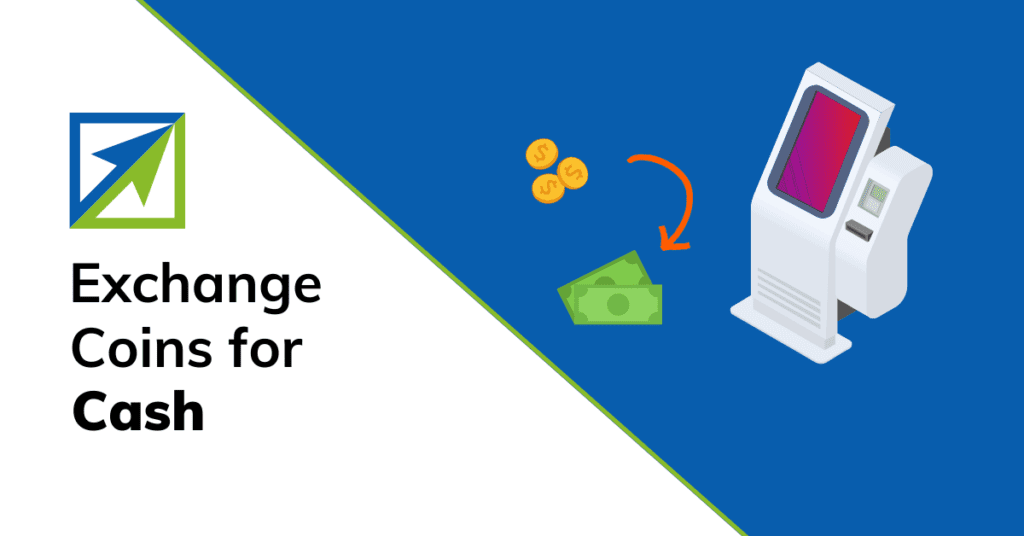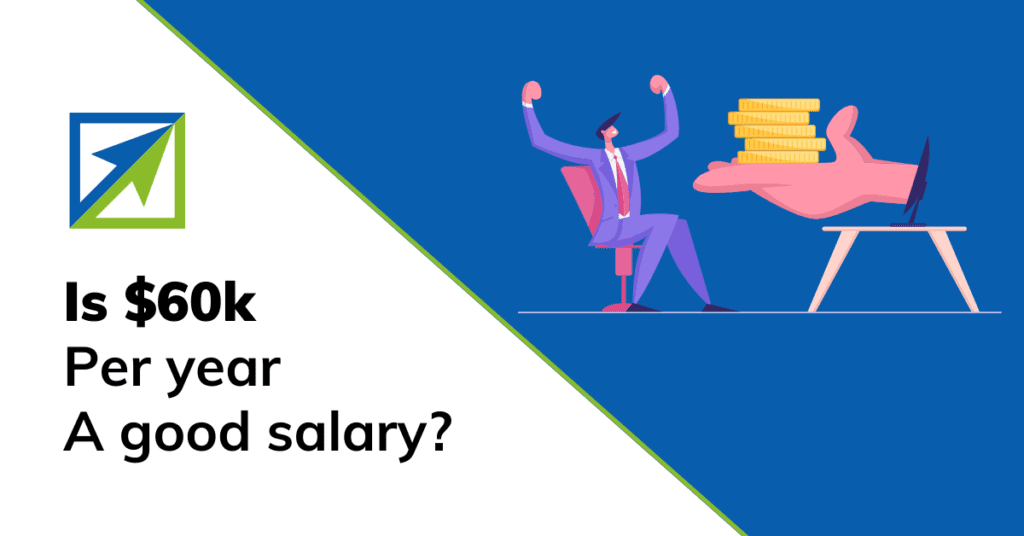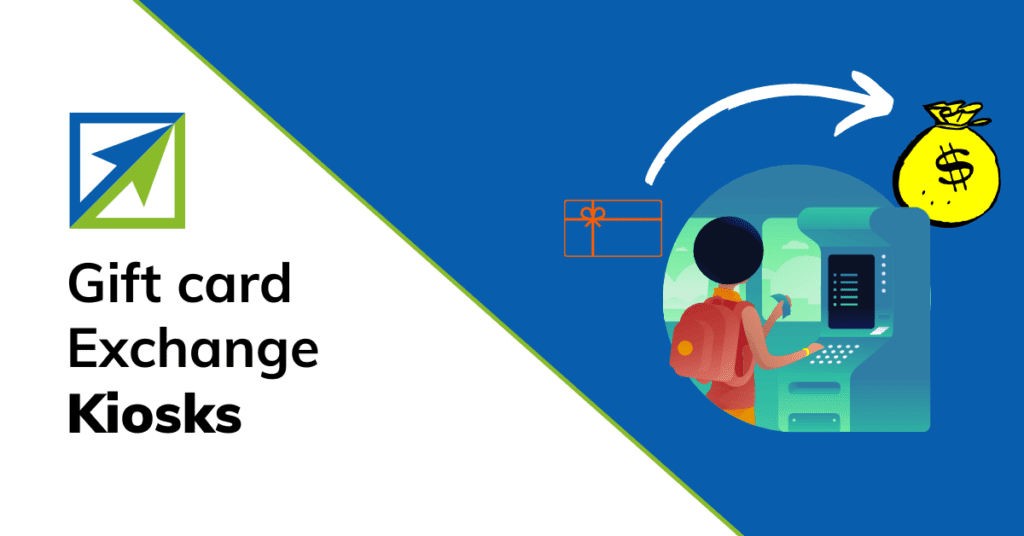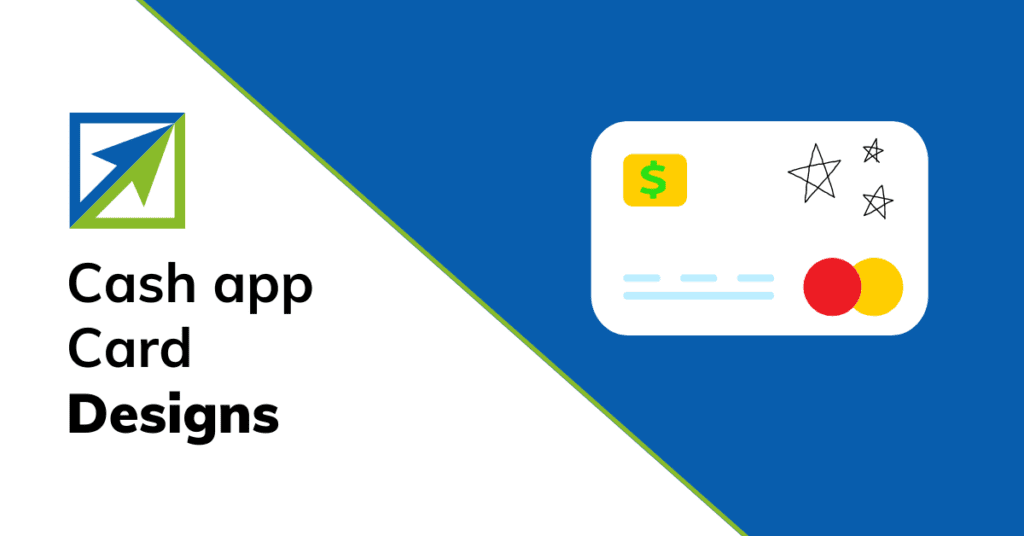This post may contain affiliate links from which I may earn a commission without any cost to you. Read our policy for details.
If you use Cash App, you might be interested to find out if Cash app ATM withdrawal is possible and, if yes, is it free.
The Cash app is one of the most trusted apps for one-to-one cash transactions. You can send money from one Cash app account to another without fees within seconds. But many Cash app users don’t know they can withdraw money from ATMs in their Cash app accounts.
This is possible with a Cash app card that is issued by visa and is accepted or can be used at multiple places and can be used to withdraw cash from ATM, like any regular bank card.
Is Cash Card Withdrawal at an ATM free?
So, you can use the Cash app cards to withdraw money from ATMs. But is it free or chargeable?
The straight answer to this question is that there are no free ATMs for Cash App withdrawals, and you need to pay a feed to use your Cash app card at ATMs.
But there are methods to bypass cash withdrawal charges and get money from ATMs. Using these methods, you don’t have to pay the fees.
In this post, we will go through these methods that you can use to withdraw money from ATMs for free using the Cash app card.
While some of these methods will allow free withdrawals, others will help you lower the fees.
Branded Surveys
- Highest paying surveys
- Most number of surveys
- Quick and Easy Payout
What is Charge for Cash app Card Withdrawal?
Cash cards will work at any ATM, charging $2 for every withdrawal as a convenience fee.
On top of that, the bank whose ATM you are using will also impose extra fees. 2 to 3 dollars seems like a small number in one transaction, but if you make multiple withdrawals in a month, these numbers can add up pretty quickly.
That is an extra charge to access your own money. That is why I hate to use ATMs, but if you have to use them, use the methods listed here to lower these fees.
Different Ways To Get Cash From Cash App For Free?
Here are a few ways to use your Cash card to withdraw money for free:
Get Your ATM Fees Reimbursed
The best official way to bypass Cash card ATM withdrawal fees is to get reimbursement by paycheck deposit.

According to the Cash app website, you will get back your ATM fees if you get $300 or more money deposited as a paycheck in your account.
Even the unemployment insurance deposits in your Cash app account make you eligible to reimburse the ATM fees you paid.
Here is how you can set up your direct deposit account
- First, you need to get the Cash app from the store (google or iOS)
- Sign up for an account (follow these steps to get a $5 bonus)
- Go to the banking tab and find routing and account number
- Use these numbers for your payroll or benefit provider
Or use this other method
- Go to the Banking tab and select direct deposit
- Choose to get the direct deposit form
- Fill in the required employer information and expected amount and sign the document.
- Choose the email form and send it to the recipient’s address
After activating free ATM withdrawals, when you get a qualifying deposit, you will get free 31 days of ATM withdrawal.
However, there is a limit of 3 withdrawals in 31 days, and for each ATM withdrawal, you will get a maximum of $7 reimbursement.
Remember that you don’t have to fill out any form for reimbursements since Cash App automatically returns the ATM operator fees deducted from your account. But, if you notice that 31 days have elapsed and you still haven’t received the reimbursement, try contacting their customer service.
Transfer The Money To Your Bank Account
Another trick to withdraw for free is by transferring your Cash app balance to your linked bank account.
Here is how to link your bank account to the Cash app
- Open the cash app
- Click on the profile icon
- Select the link bank option
- Follow the instructions to link your bank account
After successfully linking your bank account to the Cash app, you can withdraw your money to the linked bank.
Here is how to withdraw your Cash app money to your bank account
- Click on the Cash app balance
- Select the Cash out option
- Select the amount you want to withdraw
- There are two options, instant withdrawal, and standard withdrawal. Instant withdraw are fast, but there is a fee of 25 cents; on the other hand, standard withdrawals are free and take 1 to 3 days
- Enter pin or code to proceed
Once the money is in your bank account, you can use your bank’s debit card to withdraw cash from ATM for free.
Since only your bank ATMs allow free withdrawals, this method will not work if your bank’s ATM is not near your location.
Though this method involves a few extra steps, it does not take much time as all the things you need to do are just a few clicks. By spending a few minutes, you can save all the ATM withdrawal fees and get your money for free from the ATMs.
Another Way
Another popular way to use your Cash app money for free is by using your Cash app card for digital shopping. Since a Cash card is a Visa card, it is accepted almost everywhere, at shopping malls or restaurants. Try paying with a Cash card, and there are no fees.
If you do your spending that way, there will be no need to make cash withdrawals and hence no ATM withdrawal fee.
On a similar note, if you have to make payments to someone or you owe money to your friends, you can invite them to join the Cash app that way, you can give them money for free without using ATMs.
Plus, for inviting them, you will get a bonus of $15 if they use your referral code after signing up.
Which ATM can I use for Cash App Money Withdrawal?
A cash card is accepted at all ATMs as it is equivalent to a Visa card. You can use a Cash card to withdraw money from any ATMs, even if you don’t have an account in that bank. But you will need to pay a fee for using these ATMs.
Here’s a list of banks and the fees they impose if you use an ATM.
Bank of America $2.50, BBVA Compass $2.50, BMO Harris $2.50, Capital One $2.00, Chase $2.50, Citibank $2.50, Citizens Bank $3.00, Comerica Bank $2.50, Fifth Third Bank $2.75 and HSBC Bank $2.50.
As you can see, most banks charge more than $2.50 per transaction as a fee, and only Capital one in this list charges $2 as non-network ATM fees. If you can find a Capital One ATM near you, try to use that to save on some withdrawal fees.
On top of these fees, the Cash app takes $2 per transaction so you will pay $4 or more for every ATM withdrawal.
80+ Cash App ATM Locations Near Me
If you want to use your Cash card to withdraw money, you can use it at any ATM, and it can be from any bank, and you don’t have to be a customer of that bank.
They will charge non-network fees for using their services. There are many ATMs everywhere, and you can find one near your park, market, or office.
There is an ATM in every busy place. So, if you need to withdraw your Cash app money, it should not be a problem anywhere.
Here is the list of different ATMs you can use near you to get money in your pocket.
- Cadence Bank
- Credit Suisse
- Capital One
- Fifth Third Bank
- Raymond James Financial
- TIAA
- Webster Bank
- Ameris Bancorp
- Bank of America
- East West Bank
- Discover Financial
- Charles Schwab Corporation
- M&T Bank
- People’s United Financial
- USAA
- JPMorgan Chase
- Wells Fargo
- PNC Financial Services
- Citigroup
- Regions Financial Corporation
- Synchrony Financial
- U.S. Bancorp
- HSBC Bank USA
- KeyCorp
- Comerica
- Old National Bank
- BMO Harris Bank
- Capital One 360 (formerly ING Direct)
- BB&T
- SunTrust Banks
- U.S. Bank
- PNC
- Bank of America Corporation
- Fulton Financial Corporation
- Citizens Bank
- The Huntington National Bank
- RBC Bank (USA)
- Fifth Third Bancorp
- TD Bank, N.A.
- Webster Five Cents Savings Bank
- The Bank of New York Mellon Corporation
- BBVA Compass
- Capital One Financial Corporation
- Regions Financial Corporation
- American Express
- Chase
- Citibank
- Wells Fargo Bank, N.A.
- PNC Bank, National Association
- U.S. Bancorp (USB)
- SunTrust Banks, Inc.
- JPMorgan Chase & Co.
- Bank of America Corporation (BAC)
- HSBC Bank USA, National Association
- KeyCorp
- The Goldman Sachs Group, Inc.
- Morgan Stanley
- Citigroup Inc.
- Barclays PLC
- Royal Bank of Canada (RY)
- TD Ameritrade Holding Corporation (AMTD)
- Capital One 360
- Bank of America
- Chase
- Citibank
- Wells Fargo
- PNC Bank
- American Express
- U.S. Bank
- SunTrust Bank
- JPMorgan Chase & Co.
- KeyBank
- HSBC Bank USA
- Capital One Financial Corporation
- Regions Financial Corporation
- The Goldman Sachs Group, Inc.
- Morgan Stanley
- Citigroup Inc.
- Barclays PLC
- Royal Bank of Canada
- TD Ameritrade Holding Corporation
Here is an ATM locator if you want to find more in your location.
How Do I Withdraw Money From My Cash App Card?
Now that you’ve discovered where to withdraw let’s go through the procedure for withdrawing funds using your cash card at ATMs.
- Insert your Cash App card into the ATM
- Type your secret pin when prompted
- Choose the ‘cash withdrawal’ option
- Enter the amount you wish to withdraw
- Receive the cash from the ATM’s lower slot
- If you want a printed receipt, click ‘Yes’ when prompted
Make sure to take your Card after taking cash. Some machines require you to put the Card in the slot for the whole transaction duration; that is when many people forget to take back their Card.
Most new machines only need a swipe of cards.
What Is The Cash App ATM Withdrawal Limit?
While withdrawing money from the ATMs, you must keep the withdrawal limits in mind besides the transaction fees.
Most banks impose limits on daily, weekly, and monthly withdrawal amounts for the safety of users in case of theft or loss.
The cash card is no different, as it limits how much money you can withdraw in a day or week.
The maximum amount that may be taken out in a single transaction per day and week is $1,000.
So, you can take out $1000 weekly, summing up to $4000 monthly.
Another thing to remember is that using your Cash Card to earn Boosts works against your ATM withdrawal limits.
That implies that if you spend $50 weekly to get a $5.0 Bitcoin Boost, your new weekly ATM withdrawal limit will be $950, not $1000.
On the other hand, the limit for digital use is higher
- The maximum amount that may be spent using your Card each time you make a purchase is $7,000 per transaction
- The maximum that can be paid using your cash card per day is $7,000
- The Card’s maximum spending limit in seven days is $10,000
- The Card’s maximum spending amount in thirty days is $25,000
While these are standard limits, the Cash app can modify or impose other limits based on discretion. If you are getting any such additional limitations, you may need to talk with customer care, and they may ask for further details like identity proof, etc.
Pros and Cons of Using Cash Card
There are many benefits of using a Cash card regularly. But there are a few cons also:
Pros
- You can use it like any other debit card
- No need to carry cash around
- It can be used for online shopping and in-app purchases
- Withdraw money from ATMs
- ATM fees can be reimbursed by setting direct deposits
Cons
- ATM withdrawal limit of $1000/week
- There are fees for ATM withdrawal
Now that you know everything about the Cash App ATM withdrawal limit, you can use your Card without any worries.
Final Thoughts
Nowadays, everything is digital, making a Cash app card an excellent thing to have for spending your Cash app balance. But at some point, you may need cash for a few things, and you can also use your Cash card for ATM withdrawals.
Though you need to pay fees for accessing money through ATM using your Cash card, a few ways you can bypass paying these fees are discussed in this article.
I hope you can use these methods and save some money you are paying in transaction or ATM withdrawal fees. Let me know how you avoid paying Cash app ATM withdrawal fees in the comments.
FAQs
How much does it cost to use the Cash App ATM card?
There is a $2 fee for each ATM withdrawal. However, this fee can be waived if you set up direct deposits of $300 or more per month.
What is the maximum amount of money I can withdraw from an ATM using my Cash App card?
The maximum amount you can withdraw from an ATM using your Cash App card is $1,000 daily.
What maximum amount can I spend using my Cash App card in a day?
The maximum amount you can spend daily using your Cash App card is $7,000.
Can I use my Cash App card to make purchases online?
Yes, you can use your Cash App card to make purchases online. However, you may need to provide additional identification information to do so.
What identification information will I need to provide to use my Cash App card?
You may need to provide your full name, date of birth, last four digits of your Social Security number, and mailing address to use your Cash App card.
Sumeet is a Certified Financial Education Instructor℠ (CFEI®) and the founder of Dollarsrise. He has been writing about earning extra cash online from his personal experiences for the last four years and his work has been quoted in top finance websites like Yahoo! Finance, GOBankingRates, CNBC, and more. Follow this website to learn easy and real-life hacks to raise your pile of dollars.