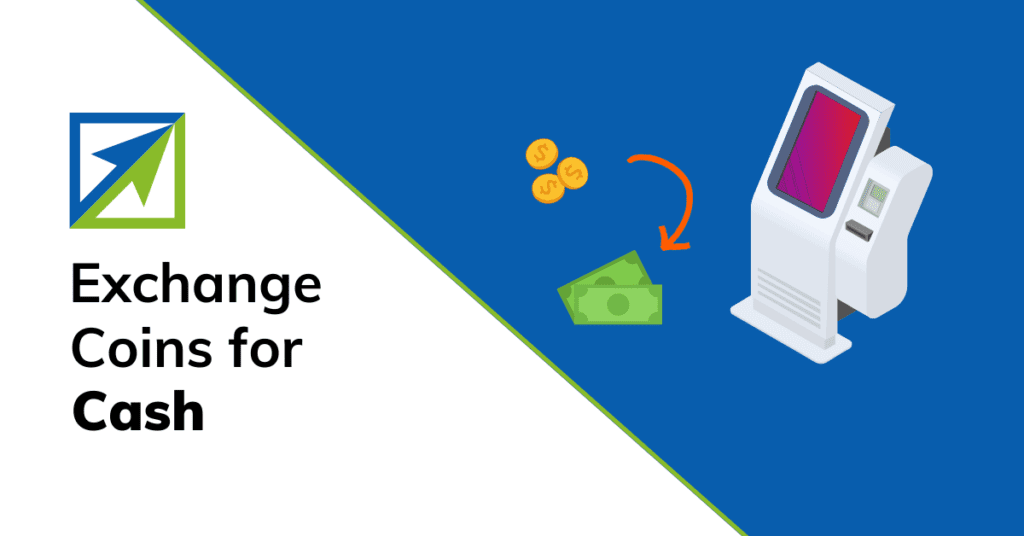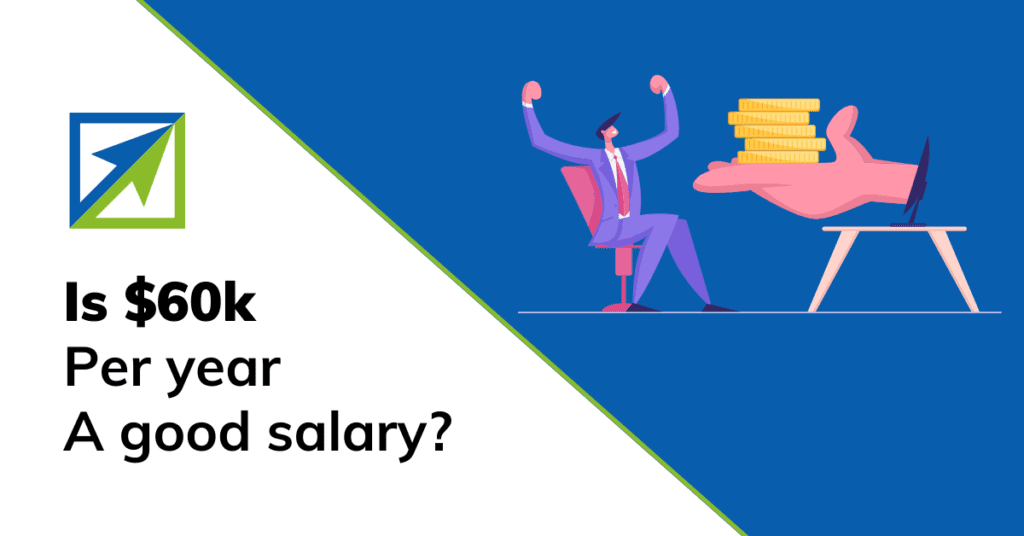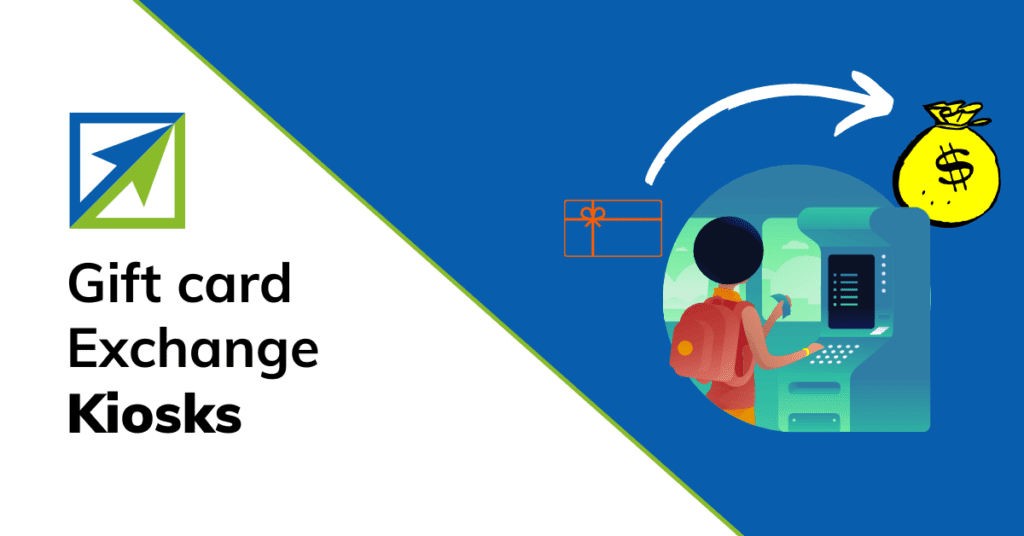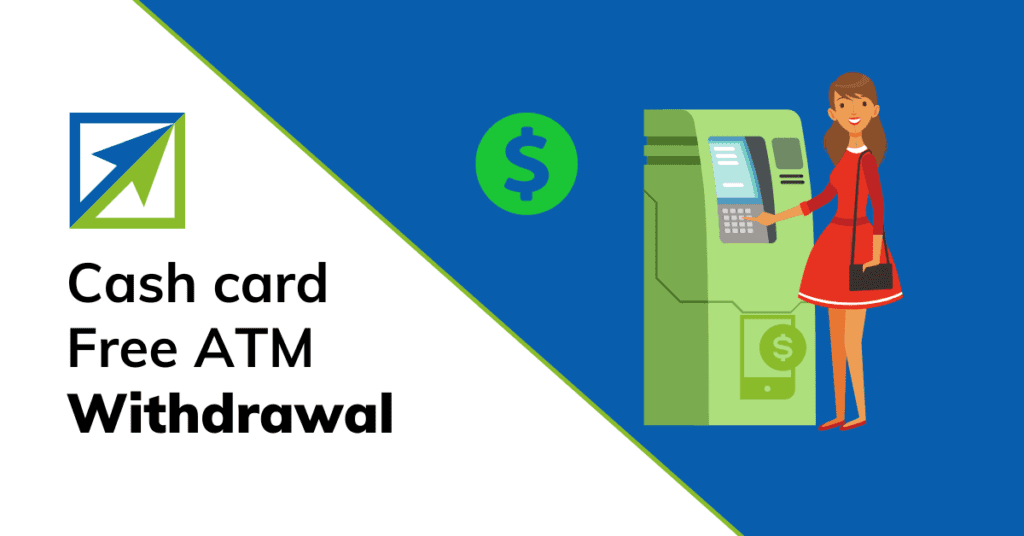This post may contain affiliate links from which I may earn a commission without any cost to you. Read our policy for details.
Cash App is one of the most popular and convenient payment apps in the US. It allows you to send and receive money instantly, buy and sell Bitcoin and stocks, and get a free debit card called Cash Card. But did you know that you can also save money with Cash App Boosts?
Cash App Boosts are special discounts that you can apply to your Cash Card purchases at select merchants. You can choose from a variety of Boosts, such as getting cashback in Bitcoin, saving on coffee, groceries, restaurants, and more. You can also swap Boosts as often as you want to maximize your savings.
In this article, I will explain what Cash App Boosts are, how to use them, and what are the benefits of using them. We will also provide you with a list of the latest Cash App Boosts, along with some tips and tricks on how to get the most out of them.
Key points: Cash App Boosts are discounts that you can apply to your Cash Card purchases at select merchants. You can choose from a variety of Boosts, such as getting cash back in Bitcoin, saving on coffee, groceries, restaurants, and more.
But before that, if you are still not using Cash App, here is your chance to get $5 free instantly and hundreds of dollars down the line if you follow my advice here on how to get free money on Cash App.
Understanding Cash App Boosts
Cash App Boosts are discounts that you can apply to your Cash Card purchases at select merchants. They are available on the Boost tab on the Cash App interface. You can only have one active Boost at a time, but you can swap them as often as you want.
Order Cash App Card
To use a Cash App Boost, you need to have a Cash Card. A Cash Card is a free debit card that you can order and customize through the Cash App. It works like any other debit card, except that it is linked to your Cash App balance instead of your bank account.
To order a Cash Card, you need to be at least 18 years old and have a verified Cash App account. You can order a Cash Card by tapping the Banking tab on the Cash App home screen and then tapping Get Free Cash Card. Choose the color and design of your card and enter your personal details. You will receive your card within ten business days.
Activate Boosts
Once you have your Cash Card, you can start using Cash App Boosts by following these steps:
- Tap the Cash Card tab on your home screen
- Tap explore Boosts
- Tap on a Boost that you want to use
- Tap Add/Shop
- Use your Cash Card to pay at eligible merchants
- Enjoy your savings
You can also view the details of each Boost by tapping on it. You will see information such as where to use it, when it expires, and what are the terms and conditions. Some Boosts may have minimum purchase amounts or maximum discount amounts. Some Boosts may also be limited to a certain number of uses per day or per week.
You can swap your active Boost anytime by tapping Swap next to it. You can choose from any available Boost on the list. However, some Boosts may be locked until you unlock them by completing certain tasks or challenges.
Earning Free Bitcoin with Cash App Boosts
One of the most exciting features of Cash App Boosts is that you can earn free Bitcoin with some of them. Bitcoin is a digital currency that has gained popularity and value over the years. You can buy and sell Bitcoin with Cash App, as well as send and receive it from other users.
Some Cash App Boosts will give you cash back in Bitcoin instead of cash. For example, you may get 5% back in Bitcoin when you spend $1 or more at any merchant. This means that if you spend $10 with your Cash Card, you will get $0.50 worth of Bitcoin added to your Cash App balance.
To use these Boosts, you need to have a verified Cash App account and enable Bitcoin deposits in your settings. You also need to have enough cash in your balance to cover the purchase amount. The amount of Bitcoin you receive will depend on the exchange rate at the time of purchase.
Earning free Bitcoin with Cash App Boosts is a great way to get exposure to these digital currencies without investing any money upfront. You can also benefit from the potential increase in the value of Bitcoin over time.
List of Latest 13 Cash App Boosts
Here is a list of the latest 13 Cash App Boosts for 2023, along with a brief explanation of each one:
- SSENSE: a Canadian-based online retailer, is renowned for its curated selection of over 500 luxury and streetwear brands. Now you can indulge in the very best of high-end fashion with a 6% off boost on Cash App. With a minimum purchase of $1.5, you can save up to $50 per hour.
- Doordash: Craving for something delicious but don’t want to leave your comfort zone? Doordash is your answer. Get your favourite meals delivered right to your doorstep and enjoy a 20% discount on one order with Cash App, saving up to $7 on a minimum order of $2.
- Domino’s: Pizza nights just got more exciting with the Cash App’s 10% off boost at Domino’s. Spend a minimum of $5 and save up to $10 on your order.
- Discord: Connect with your friends and communities like never before with Discord. Shop on Cash App and get a whopping 99% off on one order with a minimum purchase of $9, saving you up to $10.
- Sam’s Club: Stock up on your essentials at Sam’s Club, a leading membership-only retail warehouse. Enjoy a 5% discount on each order, saving up to $20 every 24 hours with a minimum spend of $1.5.
- Verizon: Stay connected with the world with Verizon’s reliable network. Shop on Cash App to redeem a 10% discount on each order. Save up to $50 per hour on a minimum purchase of $1.5.
- Fight Club: Step up your sneaker game with Fight Club. Shop online and get a 5% discount on one order, saving up to $15 on a minimum purchase of $5.
- Ray-Ban: Elevate your style with Ray-Ban’s iconic sunglasses. Enjoy a 10% discount at each visit, saving up to $50 per hour with a minimum spend of $1.5.
- Miller’s Ale House: Treat yourself to some hearty American fare at Miller’s Ale House. Enjoy a 10% discount on each order, saving up to $7.5 every 24 hours with a minimum spend of $1.5.
- Sunglass Hut: Discover the perfect pair of shades at Sunglass Hut. Shop on Cash App to enjoy a 10% discount at each visit, saving up to $50 per hour on a minimum purchase of $1.5.
- Popeyes: Spice up your meals with Popeyes’ famous Louisiana-style fried chicken. Get a 10% discount on each order, saving up to $7.5 every 24 hours with a minimum spend of $1.5.
- Waffle House: Start your day right with a hearty breakfast at Waffle House. Enjoy a 10% discount on each order, saving up to $7.5 every 24 hours with a minimum spend of $1.5.
- Pollo Tropical: Experience the flavors of the Caribbean at Pollo Tropical. Get a 10% discount on each order, saving up to $7.5 every 24 hours with a minimum spend of $1.5.
Best Practices When Using Cash App Boosts
Cash App Boosts are a great way to save money on everyday purchases, but there are some tips and tricks that can help you get the most out of them:
- Check the Boost tab regularly for new offers and updates
- Swap your active Boost according to your spending plans
- Read the terms and conditions of each Boost carefully
- Use multiple payment methods if needed to maximize discounts
- Keep track of your savings and earnings with the Activity tab
- Refer your friends to Cash App and earn free cash
Here are some examples of how to apply these tips:
Check the Boost Tab Regularly for New Offers and Updates
Cash App is always experimenting with new Boosts and changing existing ones, so make sure to check the Boost tab often for new offers and updates. You may find new discounts that suit your preferences better than your current ones, or discover that some of your favorite ones are expiring soon.
Swap Your Active Boost According to Your Spending Plans
You can only have one active Boost at a time, but you can swap your active Boost according to your spending plans. For example, if you are planning to buy coffee in the morning, you can use the $1 Off Any Coffee Shop Boost. If you are planning to order pizza for dinner, you can swap it for the $2 Off Any Pizza Place Boost. To swap a Boost, follow these steps:
- Tap the Cash Card tab on your home screen
- Tap Swap on your current Boost
- Tap on an available Boost
- Tap Add Boost
Some Boosts may have a lock icon, which means you need to unlock them by completing certain tasks or challenges. For example, you may need to refer a friend to Cash App or make a certain number of purchases with your Cash Card. To unlock a Boost, tap on it and follow the instructions.
Read the Terms and Conditions of Each Boost Carefully
Not all Boosts are created equal. Some may have minimum purchase amounts or maximum discount amounts. A few boosts may also be limited to a certain number of uses per day or per week.
Some may only be valid at certain locations or categories of merchants. To avoid missing out on savings or getting disappointed, make sure to read the terms and conditions of each Boost carefully before using it.
You can find the terms and conditions by tapping a Boost and scrolling down. You will see information such as where to use it when it expires and the restrictions. For example, the 10% Off Any Grocery Store Boost has a minimum purchase amount of $1 and a maximum discount of $7.50 per use.
Use Multiple Payment Methods if Needed to Maximize Discounts
Sometimes, you may want to use more than one payment method to pay for your purchase. For example, you may want to split the bill with a friend or use a gift card or coupon. In these cases, you can still use your Cash Card and apply your active Boost to get the discount.
To do this, you need to ask the cashier or merchant to split the payment into two or more parts. Then, use your Cash Card to pay for one part and apply your Boost. Use another payment method to pay for the remaining part(s).
For example, if you are buying groceries for $50 and have a 10% Off Any Grocery Store Boost with a maximum discount of $2.50, you can ask the cashier to split the payment into two parts: $25 and $25. Then, use your Cash Card to pay for one part and get $2.50 off with your Boost. Use another payment method to pay for the other part.
This way, you can maximize your savings with both payment methods.
Keep Track of Your Savings and Earnings With the Activity Tab
One of the best things about using Cash App Boosts is that you can see how much money you have saved and earned with them. You can do this by checking the Activity tab on the Cash App home screen.
The Activity tab shows all your transactions with Cash App, including your Cash Card purchases with Boosts applied. You can see the amount of cashback or Bitcoin you received with each purchase and the total savings and earnings over time.
You can also filter your transactions by types, such as Cash Card or Bitcoin, or by date range, such as This Week or This Month. This can help you track your spending habits and budget better.
Refer Your Friends to Cash App and Earn Free Cash
Another way to save money with Cash App is to refer your friends and family to join Cash App. You can earn free cash for every new user who signs up with your referral code and sends at least $5 within 14 days.
To refer someone to Cash App, follow these steps:
- Tap the Profile icon on your home screen
- Tap Invite Friends
- Choose how to share your referral code or link
- Wait for your friend to sign up and send money
You will receive $5 for each successful referral, and so will your friend. Follow this article to learn everything about making free money with Cash App.
Boost Your Savings With Cash App Boosts
Cash App Boosts are discounts that you can apply to your Cash Card purchases at select merchants. You can choose from a variety of Boosts, such as getting cash back in Bitcoin, saving on coffee, groceries, restaurants, and more.
Cash App Boosts are a great way to save money on everyday purchases, but also a great way to earn money with free cash, Bitcoin, and stocks.
If you want to start using Cash App Boosts, all you need is a verified Cash App account and a free Cash Card that you can order through the app. You can then choose from any available Boost on the list and swap them as often as you want.
Cash App Boosts are one of the best features of Cash App that make it stand out from other payment apps.
Start using Cash App Boosts today and see how much you can save and earn!
Related readings:
FAQs
How do I use Cash App Boosts?
To use a Cash App Boost, you need to have a verified Cash App account and a free Cash Card that you can order through the app. You can then choose from any available Boost on the list and apply it to your card. You can also swap them as often as you want.
What are some examples of Cash App Boosts?
Some examples of Cash App Boosts are:
- 5% Back in Bitcoin: Get 5% back in Bitcoin when you spend $1 or more at any merchant.
- $1 Off Any Coffee Shop: Get $1 off when you spend $1.50 or more at any coffee shop.
- 10% Off Any Grocery Store: Get 10% off when you spend $1 or more at any grocery store.
- $5 Off DoorDash: Get $5 off when you spend $12 or more on DoorDash orders.
- 15% Off Chipotle: Get 15% off when you spend $10 or more at Chipotle.
- And many more!
How do I swap a Cash App Boost?
To swap a Cash App Boost, follow these steps:
- Tap the Cash Card tab on your home screen
- Tap Swap on your current Boost
- Tap on an available Boost
- Tap Add Boost
Some Boosts may have a lock icon, meaning you must unlock them by completing certain tasks or challenges. To unlock a Boost, tap on it and follow the instructions.
Do Cash App Boosts expire?
Yes, Cash App Boosts expire and are replaced with new and exciting offers. Each Boost has a different expiration date, so check them often to never miss an offer. You can view a Boost’s expiration date by tapping on it and scrolling down.
How do I earn free Bitcoin with Cash App Boosts?
Some Cash App Boosts will give you cash back in Bitcoin instead of cash. For example, you may get 5% back in Bitcoin when you spend $1 or more at any merchant. To use these Boosts, you need to have a verified Cash App account and enable Bitcoin deposits in your settings. You also need to have enough cash in your balance to cover the purchase amount. The amount of Bitcoin you receive will depend on the exchange rate at the time of purchase.
Sumeet is a Certified Financial Education Instructor℠ (CFEI®) and the founder of Dollarsrise. He has been writing about earning extra cash online from his personal experiences for the last four years and his work has been quoted in top finance websites like Yahoo! Finance, GOBankingRates, CNBC, and more. Follow this website to learn easy and real-life hacks to raise your pile of dollars.